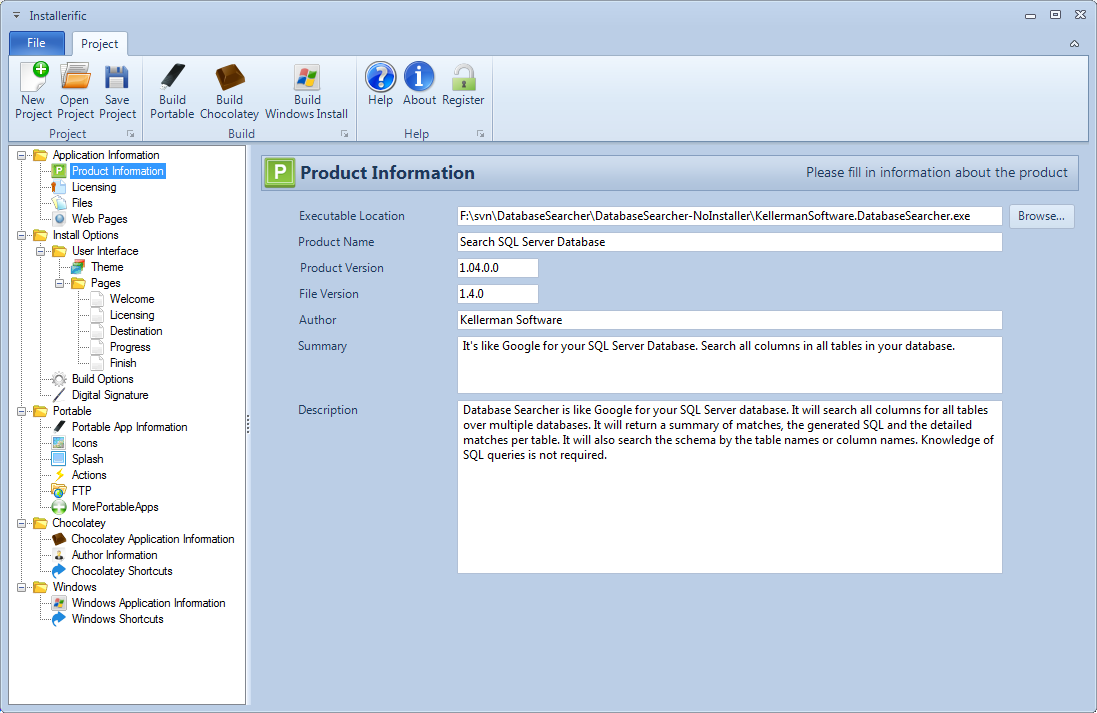The product information screen contains several common fields about your application.
- Executable Location - This is the default executable to be launched for a portable install. All files in the path including sub directories and their files will be included in the installation.
- Product Name - The product name will appear in several different places during the installation wizard and also the shortcut for the application for Chocolatey and Windows installs.
- Product Version - The product version is the version displayed
- File Version - The file version is used to determine if the product is newer during an auto update.
- Author - The author displays in several places during the installation and also as a folder for the shortcut.
- Summary - The summary is used as a short explanation for Portable applications.
- Description - The description is used as a long explanation for Chocolatey installations.